
How To Choose The Right Colors And Palettes For Your Artisan Keycap Painting
The moment you decide to venture into the realm of artisan keycap, you’re not just adding a personal touch to your keyboard; you’re embracing a
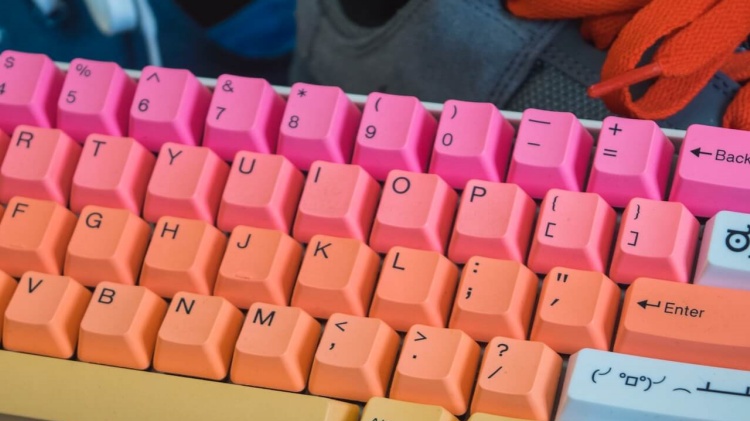
Choosing the right keyboard is crucial for productivity and comfort, whether you spend all day typing or just occasionally use keyboards for gaming or other tasks. The keyboard size and layout impact your typing accuracy, speed, wrist positioning, and overall user experience. This blog provides a comprehensive guide to understanding different keyboard sizes and layouts so you can find your perfect fit.
In this blog, we will cover full-sized, tenkeyless, compact, and mini keyboards and explore standard and non-standard layouts including ergonomic and ortho-linear options. We discuss keyboards optimized for gaming, programming, writing, and office use along with factors to consider when selecting a keyboard.
Additional topics include advanced features like wireless connectivity and programmability, design trends and customization options, budget recommendations, frequently asked questions, concluding insights, additional resources, and how to connect with us.
Understanding keyboard sizes involves exploring various options: Full-sized keyboards (100% | 104-key) offer a complete range of keys including a numeric keypad, Tenkeyless keyboards (80% | 87-key) eliminate the numpad for a more compact design, while Compact keyboards (65% | 68-key and 60% | 61-key) provide a balance between functionality and space-saving, and Mini and Micro keyboards (40% to 50%) prioritize portability and minimalist layouts.
Full-sized keyboards have all the keys including the full number pad and navigation cluster found on standard 104-key models. They don’t compromise on functionality but have a large footprint. Full-sized keyboards allow fluid tenkey data entry ideal for accounting and numerical input.
Tenkeyless keyboards reduce the form by removing the number pad while retaining standard QWERTY and arrow keys. The condensed size is preferred by FPS gamers for mouse maneuverability while the 87 keys have all essential functions.
Sixty and 65 percent of keyboards maximize minimalism by eliminating the function row and navigation cluster. Arrow keys are accessed via an Fn layer. The condensed layout allows gamers and programmers to position their hands closer together to reduce strain and fatigue.
At 40 to 50 percent key counts compared to full layouts, mini keyboards strip functionality for ultimate portability. They rely heavily on hidden layers and may pose a difficult learning curve. These ultra-small keyboards are best for travel or niche Smart TV/appliance input needs.
Exploring different keyboard layouts reveals a diverse range of designs: Standard layouts offer familiar key arrangements, Non-standard layouts introduce unique key placements for specific needs, Ergonomic and split keyboards focus on comfort and reducing strain, and Ortholinear layouts, along with other unique configurations, challenge traditional design norms for efficiency and customization.
Standard layouts adhere to conventional full-sized104-key spacing with consistent positioning between key rows/columns facilitating easy transitions between various keyboards. Non-standard layouts optimize or condense spacing which may impede transition adjustment.
Ergonomic keyboards are sculpted to promote neutral hand and wrist alignments for injury and strain prevention. Research shows a vertical mouse/keyboard tandem can reduce nerve compression and inflammation. Split keyboard space left/right key sets apart allowing users to position halves shoulder-width for anatomical advantage.
Ortholinear keyboards orient keys in vertical/horizontal rows without staggered rows like traditional inclined keyboards. Supporters believe this layout increases accuracy while detractors feel it slows typing. Unique layouts like the TypeMatrix places the most used keys in the home row minimizing finger stretching.
Choosing the right keyboard for your needs involves considering specific uses, such as specialized keyboards for gaming and programming with enhanced responsiveness, keyboards tailored for writers and office work that emphasize comfort and efficiency, and important factors like work type, keystroke feel, and compatibility with your devices to ensure an optimal typing experience.
Gaming keyboards offer specialized features like N-key rollover (to prevent ghosting), programmable macros for simplified game commands, toggled gaming modes to disable distracting Windows keys, and per-key RGB lighting.
60% and tenkeyless sizes allow maximum mouse movement while full-sized boards provide macro and shortcut keys. Mechanical switches like Cherry MX Speed provide hair-trigger key sensitivities to prevent gaming lag.
Programmers gravitate towards smaller form factors to keep hands in prime typing real estate between QWERTY, arrow, and number keys. Tactile switches with audible feedback enhance precision while some coders prefer linear switches with quieter input.
Ergonomic split keyboards reduce strain during long typing sessions. Cushioned wrist rests prevent abrasion and inflammation while contoured, low-profile designs encourage neutral hand postures.
Wireless keyboards allow flexible placement away from monitors and declutter workstations. Full-sized layouts are preferred by administrative staff relying on ten key punch entries. White backlighting illuminates keys without strain in low office lighting.
Evaluate how you will primarily interface with the keyboard including typing, data entry, shortcut usage, and other factors. Also, consider required key lifespans based on average daily keyboard use. Finally, confirm connector and OS compatibility needs if utilizing the keyboard across multiple systems.
The advanced features of keyboards enhance user experience, offering options between reliable wired and flexible wireless connectivity, extra function keys and programmability for customized usage, and a variety of keycap materials and backlighting for both aesthetic appeal and functional visibility in different lighting conditions.
Wired keyboards avoid Bluetooth pairing issues, eliminate battery consumption or replacement needs, and prevent signal interference which can cause missed or repeated keystrokes. However, wireless models allow flexible desktop placement and reduce wire clutter.
Some keyboards feature dedicated macro/shortcut keys enabling one-button execution of complex keystroke sequences or commands. Fully programmable models allow complete remapping of standard inputs to customized functions.
More durable PBT plastic keycaps prevent fading of commonly used gaming keys compared to standard ABS keycaps. Per key and multiple zone, RGB backlighting expands customization while white backlighting offers visibility without color bias.
The aesthetics and design of keyboards have evolved significantly, with modern design trends incorporating sleek, minimalist styles and RGB lighting, alongside extensive customization and personalization options that allow users to tailor their keyboards to their individual preferences and ergonomic needs.
Minimalist frames reduce excess device footprint allowing peripherals like gaming mice and streaming gear to take focus. Floating key designs ditch exterior housing for exposed switches complementing understated RGB effects.
Replaceable keycaps allow users to customize colors and textures for enhanced self-expression or highlighting of gaming shortcuts. Coiled, braided cables maintain organization while serving as stylish accent pieces. Decals and skins enable further external keyboard personalization.
When considering price and budgeting for keyboards, it’s crucial to find a balance between quality and affordability, making informed choices based on recommendations for various budgets to ensure you get the best value and functionality without overspending.
Inexpensive keyboards may have lower quality switches rated for as little as 5 million strokes versus premium mechanical keyboards lasting for 50+ million keystrokes. However, economic buyers can still find quality budget boards with item switches and minimalist feature sets.
50 – Membrane office boards, low-profile ergonomic keyboards
100 – LED-backlit gaming/mechanical keyboard entry-levels
150 – Tenkeyless & 60% with genuine Cherry MX switches
$150+ – Fully programmable and customizable high-end keyboards
Q: Do smaller keyboard sizes impact accuracy or cause more typing mistakes?
A: Some minor adjustments may be required, but condensed layouts enhance gaming and typing accuracy by allowing centralized hand positions.
Q: Can you recommend a versatile keyboard that works well for both gaming and office use?
A: Backlit tenkeyless models with Cherry MX Brown switches provide tactile feedback for gaming precision and office comfort without excessive noise.
Q: Is an ergonomic keyboard better for preventing wrist pain and strain?
A: Split ergonomic models can reduce nerve pinching and inflammation by promoting neutral wrist positioning compared to traditional flat keyboards.
Keyboard size and layout can enhance speed, reduce fatigue, prevent overuse injuries, and customize the computing experience. Consider how you interface including keystrokes, shortcuts, and data entry along with compatibility and aesthetics when finding your perfect match.
What keyboard layouts and sizes have you found optimal for gaming, coding, writing, data entry, and other tasks? Do you have any additional questions? Let us know in the comments!
Best 60% Mechanical Keyboards for Gaming and Typing
Top Tenkeyless Keyboards Under $50
Coding on a 65% Keyboard – Pros, Cons, and Recommendations
r/MechanicalKeyboards Subreddit Community


The moment you decide to venture into the realm of artisan keycap, you’re not just adding a personal touch to your keyboard; you’re embracing a

Have you ever caught yourself staring at your mechanical keyboard, pondering, “Could resin keycaps add that zest my setup desperately needs?” If you’ve ventured down

When ceramic keycaps first sashayed into the keyboard scene, it was less of an entrance and more of a grand arrival. But amidst the oohs

Ever wondered how an artisan keycap can transform your mundane typing experience into something utterly magical? Well, you’re not alone in this thought-provoking journey! The

The moment you decide to venture into the realm of artisan keycap, you’re not just adding a personal touch to your keyboard; you’re embracing a

Have you ever caught yourself staring at your mechanical keyboard, pondering, “Could resin keycaps add that zest my setup desperately needs?” If you’ve ventured down
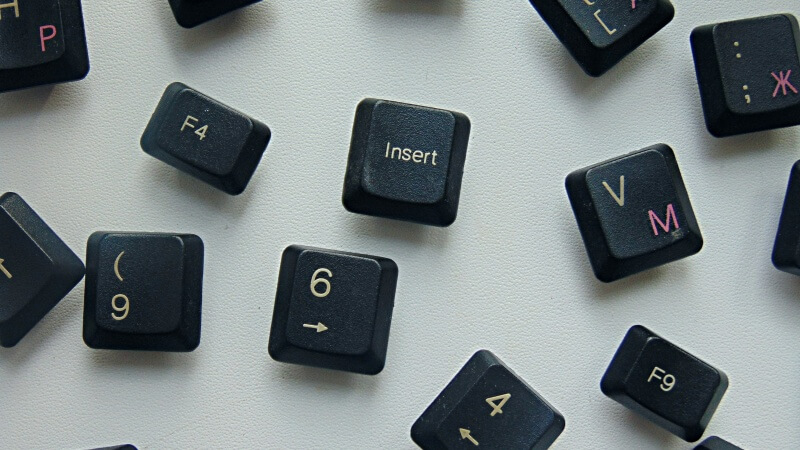
When ceramic keycaps first sashayed into the keyboard scene, it was less of an entrance and more of a grand arrival. But amidst the oohs

Ever wondered how an artisan keycap can transform your mundane typing experience into something utterly magical? Well, you’re not alone in this thought-provoking journey! The
Copyright © 2024 theartisankeycaps. All Rights Reserved.